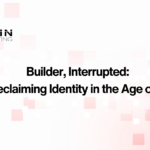Power BI developer Caleb Foster is experienced in business intelligence and focused on helping clients implement modern data solutions. From modeling user-friendly datasets to crafting intuitive reports and apps, Caleb brings a wealth of knowledge in leveraging Power BI to empower organizations with actionable insights and data-driven decision-making.
I had the pleasure of sitting with Caleb to talk about all things Power BI. He has some strong opinions about this Microsoft platform and truly believes its features and ease of use can simplify and streamline any business using it.
What initially drew you to Power BI, and why do you continue to use it?
A company I worked for was a Microsoft shop, so Power BI was the visualization tool they utilized. I quickly fell in love with how intuitive it was and how much freedom I had. I could easily display the data in the way end users were asking to see it. Also, leveraging Power BI in conjunction with Microsoft’s other programs, such as Power Automate and Azure, is another unique benefit.
In your experience, what specific Power BI features or functionalities do you find most valuable and why?
My favorite feature is the amount of visualization customization and formatting options Microsoft Power BI offers. This functionality is a powerful tool for displaying content in a way that is appealing and makes it easy to gather insights to inform business decisions.
Bookmarks can also be used to add polish to reports by changing the layout of a report with a simple button click. Finally, there is a marketplace of free and paid custom visuals that can be added to a report as well as R and Python compatibility for custom visuals to help present your data.
How has being a Power BI developer improved your data analysis and reporting processes compared to other tools or methods you have used?
In the past, I exclusively used Excel and PowerPoint to create reports summarizing the performance of various companies. While it is possible to use these methods effectively, the time needed to create something intuitive and polished takes significant time. Ultimately, you cannot interact with it on the fly– like you can with Power BI reports. The Power BI reports are automatically updated with new data straight from the data warehouse. So once I build something in Power BI, from a Power BI dashboard or a specific custom report, it is good to go at every meeting without me having to update or dig back into the data or try and redesign the look.
Can you share specific examples of how Power BI has helped you/or your clients uncover valuable insights or make data-driven decisions?
A large electronics company with a warehouse (approximately the size of 2 to 3 football fields) needed help finding space to store their various products. They had already spent money expanding the warehouse vertically, so they needed another option to find space. Working with their data, our team created a report showing 2% of the warehouse space was filled with deprecated products that had been sitting for years. By identifying these products through our Power BI report, the company removed them from the warehouse space and replaced them with more relevant products.
How has Power BI enhanced your ability to effectively communicate and present data to stakeholders or clients?
Using Power BI, it is easy to create multiple reports with varying levels of detail to fit the audience I am presenting to. I can make a detailed data set and summarize it at the executive level, or I can allow SMEs to drill through more detailed tables for insights into certain aspects of the business. By certifying the dataset for use in company workspaces, Power BI superusers can create simple one-off reports in the online service without creating a formal request and waiting for me to make it for them. Simply put, it Power BI allows the business to be flexible with reporting.
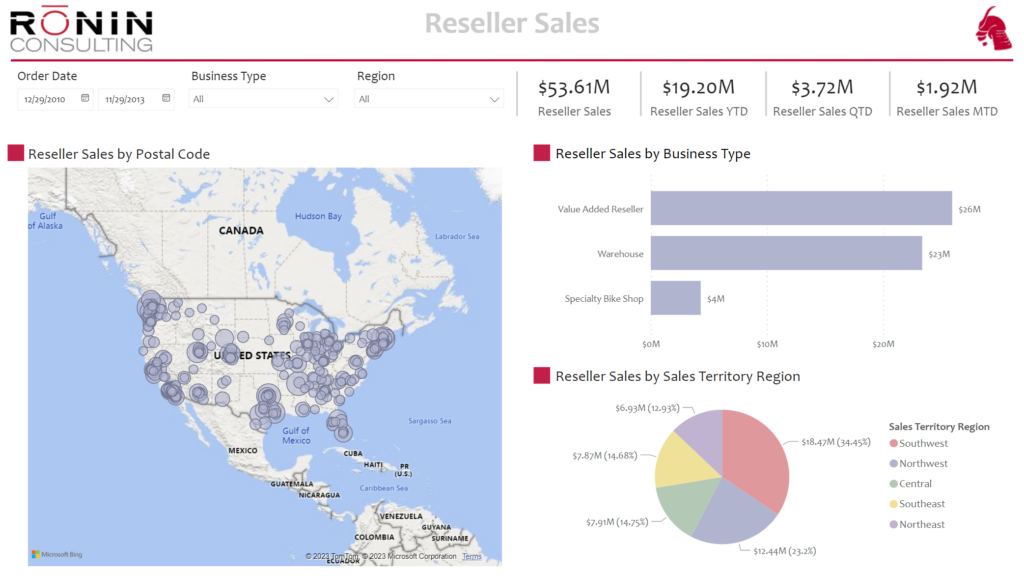
What benefits have you observed regarding time savings or increased efficiency when using Power BI for data analysis and visualization?
One of the most significant time savings and efficiency increases I see is when I build reports. Often, clients ask me to replicate or replace an existing report. These reports are manually generated from scratch within Power BI. However, once the report is built, it can be automatically refreshed. Depending on how much time and how many people work on one specific report – I have saved business anywhere from 5 to 20 hours per week of report generation manual labor.
From your perspective, what sets Power BI apart from other business intelligence tools, and why do you believe it is the right choice for businesses?
I believe Power BI’s low price point, in comparison, makes it a cost-effective option for most businesses, big or small. Also, if a business is already utilizing other Microsoft products, this product easily fits with those other Microsoft programs such as Power Automate, Excel, or Power Apps.
Want to learn more about Power BI, or set up a consultation with Caleb?